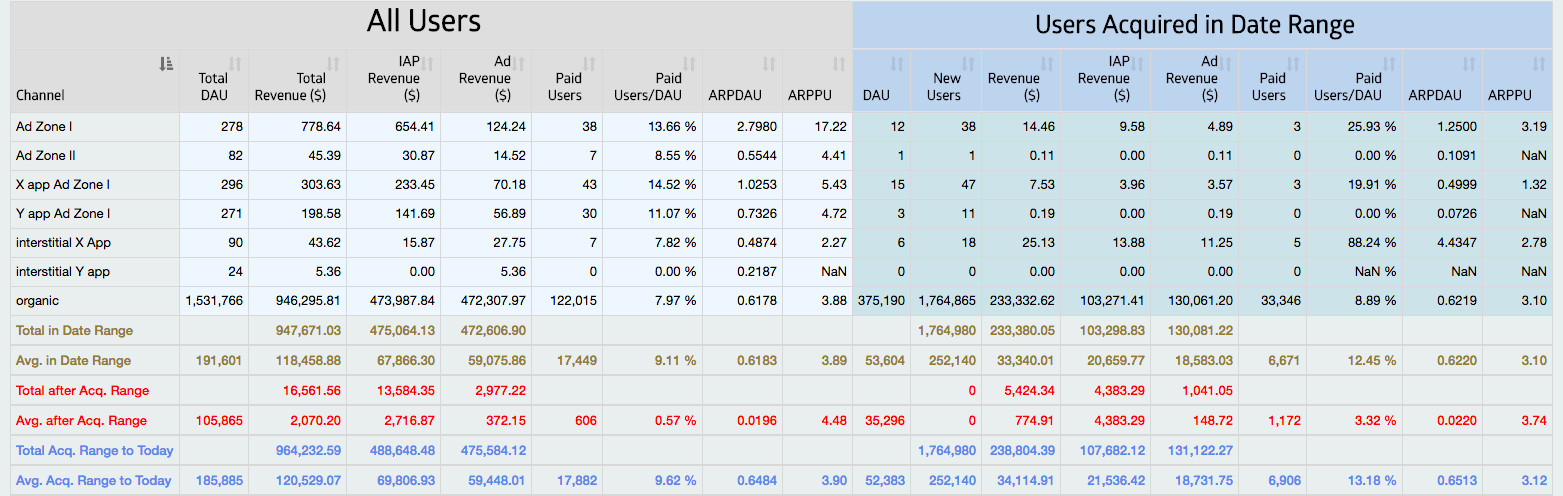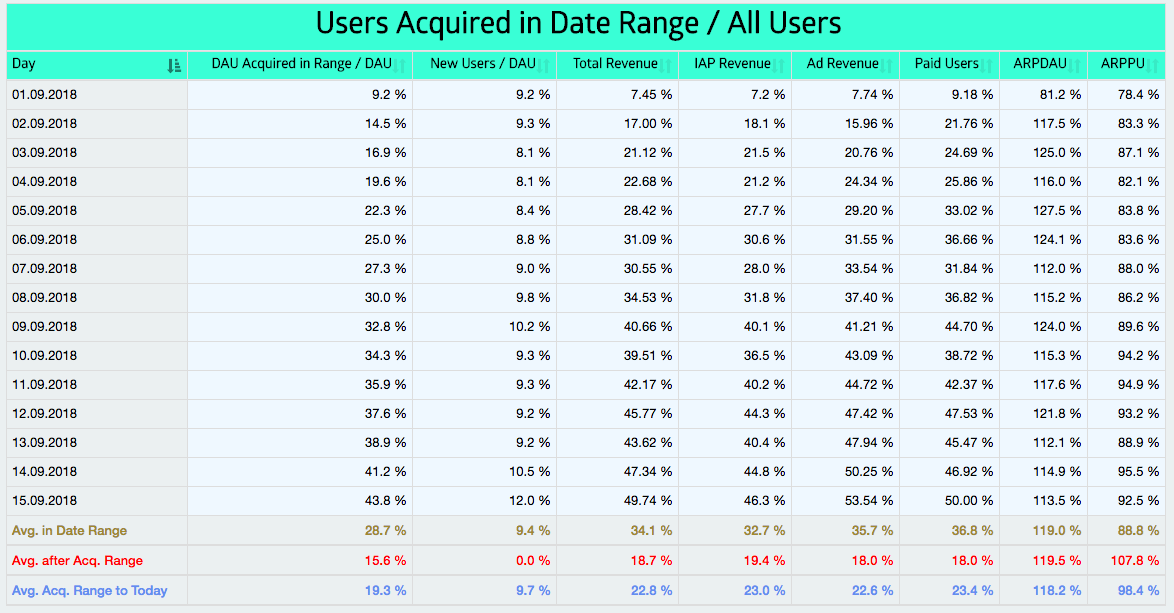Acquisiton Report
User Acquisition Analysis
User Acquisition Analysis screen helps you to compare all users with users who install your app between the date you chose. It is an essential feature when you make a campaign at certain times or certain countries etc.
The screen shows three table as “All Users”, “Users Acquired in Date Range” and comparison of these.
Each table shows DAU, ad revenue, in-app purchase revenue, paid users, average revenue per daily active user and average revenue per paying user.
Filters help you to arrange table by your choices, you can see tables by apps, app types, country, and channels.
By “Acquisition Date Range” you determine the cohort to compare. The table in the below shows you the comparison of the averages of “Users Acquired in Date Range” to “All Users” by “Acquisition Date” filter.