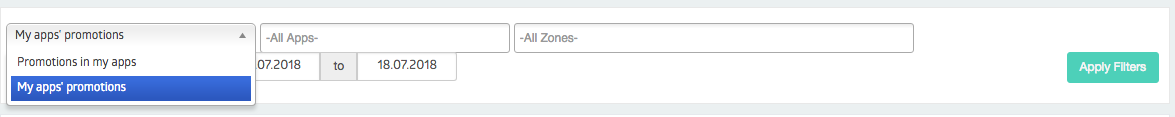Promotion Reports
How Can We Help?
On Promotion Reports screen, you can track the performance of apps that you’ve promoted and you promote on another publisher.
- Select “Promotions in my apps” to track promoted apps on your applications and “My apps’ promotions” to track your apps on other publishers.
- Select specific app and/or specific ad zone from “all apps” and “all zones” tabs.
- Date range: to specify the date data.
- Status: to filter active, passive or deleted promotions
- Type: to filter premium or cross promotion campaigns
Campaign report detail:
Impression Count: Total number of impression served
Impression Unique Count: Total number of impression seen by unique users
Click Count: Total number of click
Click Unique Count: Total number of unique users click
Install count: Total number of install
CTR: Click-through rate
Unique CTR
Install Click Rate: Conversion rate of click to install
Days button(icon): to see the daily details of your campaign
Hours button(icon): inside of the days’ screen; hourly details of your campaign
(We do not provide install data on hourly reports)